windows 7 for the disabled
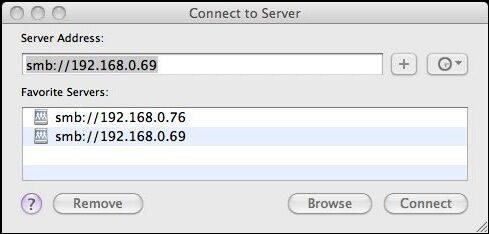
I never thought I’d say it, but Windows 7 is good, great even! I got my hands on a Beta copy and installed it.. and it all worked. Yes, everything worked first time with no snags. Admittedly I had low expectations thinking of past installs and driver nightmares, but not one dialog box asking for a CD to be inserted. All my hardware was detected and a drivers were pulled down from the web. My headache using ATI’s configuration tool to control my monitor and projector setup was resolved and actually simplified. After digging around (I’ll admit I dislike things being moved around on me GUI wise), I realized Microsoft got it right and I did not need to find a given setting in control panel. I just had to type a few charters onto the search bar (very much like spotlight) and the results took me were I needed.
Never has there been so much attention from Microsoft to the details for disability users. The “ease of access” configuration is really good for my fellow one finger, one hand users! Sticky keys and a track ball in the early years were pretty brutal. Try keeping up with the class in the computer lab. Even with all the input tricks, and I know them all, it is still slow going and coding speed (time) is money. There are new features to control the mouse that made my wrist very happy. It is easy to control the focus, cursor and text input all with the mouse alone. This is key for those with even less function than me. Two thumbs up here, a nice surprise.
I never even considered Vista and stayed with XP and its 3gig of RAM limitation. I saw my friends suffer with Vista and waited for Windows 7. This version not only manages 32 and 64 bit code, but added what was missing in XP (leaving 3rd parties doing these applications). Basically all the stuff built in to all Mac’s and found free in Linux communities for years:
- Backup Utilities
- Screen Sharing
- Network Monitoring tools
- Bluetooth Stack Service
Stability wise, I’ve been running Win7 on two totally different computers for few weeks now and not one crash, nope.. just a few application hangs and the OS dealt with them fine. One touch I really was surprise to see was in the audio controls. Now you can scale the max volume for each app, something I’m sure we all find really useful. Youtube plays too loud, VLC to quiet and there is a volume slider in three different locations — now you get a handle on this in one place.
OK enough gushing, it’s getting embarrassing. Don’t get me wrong, I cut my teeth on PC’s and C++ and Java. What made me change over to Mac was really just video editing and the OSX back end. After short time with Apple products I was won over because things just worked and I never had to tinker much. Apple computers also come in a pretty box that don’t make a sound — something you’d actually want to have in your living room!
Now the question is… If Microsoft is can install on any type of hardware and run like OSX… then why will people keep forking over the extra cash for a Mac? More bang for your buck on PC’s, always has been, always will.. making for an interesting time in the OS business. The new smart phones and Zune running Windows Mobile just might be stable enough to win back the developers dealing with Apple’s iron grasp on iPhone/iPod Touch. I’ve personally decided not to go with the $100 iPhone just because of the restrictions on connecting to it’s USB and BlueTooth.
Now things that broke…
All my file shares broke… I was not pleased. Windows has new ways of detecting other PC’s and doing password file shares.. but I think goes out of its way NOT to see the iMac. Note that iTunes shared music over all platforms without a glitch, so seems like a finger in the eye from Microsoft! So, all you can do is connect from the Mac to the shared windows folders (windows will not find your Mac). But you need to use static IP’s and connect Samba manually as seen below. (more in file sharing issues) I don’t really mind the static IP’s, but lame to not support Samba properly.
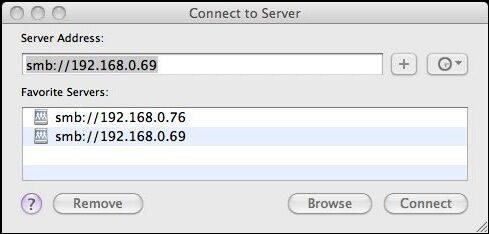
must connect manually so best to use fixed IP addresses
… and more on snow leopard on engadget